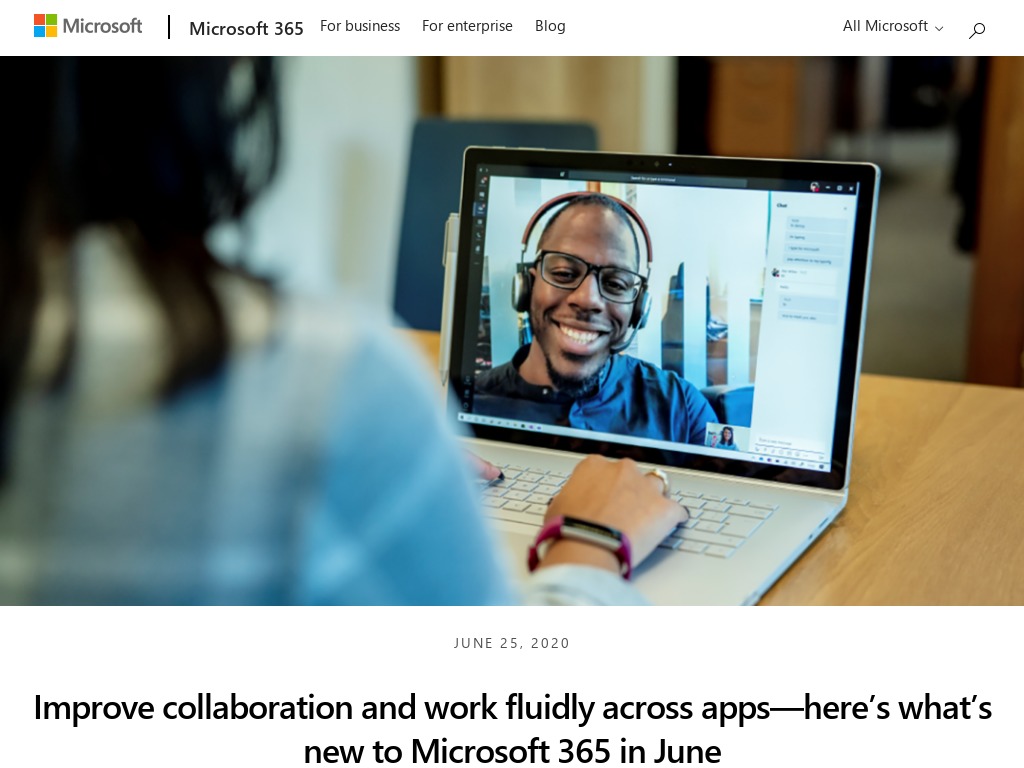Happy Monday! I hope you had a great weekend. Please find below an overview of available resources and what’s new at Microsoft.

The Future of Work
Product News, Tech Posts & Announcements from last week
| Azure Infrastructure | |
| How to create dashboards with Azure Monitor data | YouTube |
| Assess your VMware workloads for a move to Azure VMware Solution with Azure Migrate | Tech Community |
| Microsoft Azure Advisor: How to Improve performance, security, and reliability of your Azure VMs | Tech Community |
| SQL Server 2019 is released for SAP NetWeaver | Tech Community |
| Business Applications | |
| Making buildings smarter with Azure IoT | Azure |
| Azure AI: Build mission-critical AI apps with new Cognitive Services capabilities | Azure |
| Easily add voice commands to your apps with Custom Commands | Tech Community |
| Streamlining Microsoft’s payment processes with Microsoft Power Automate | IT Showcase |
| How to manage the Power Platform at enterprise scale AND help solve REAL problems with Alan Chai | Channel9 |
| Power BI Desktop June 2020 Feature Summary | Power BI |
| 2020 release wave 2 plans for Dynamics 365 and Power Platform now available | Dynamics 365 |
| Microsoft acquires Orions Systems to expand Dynamics 365 capabilities | Dynamics 365 |
| Windows | |
| Proactively monitor ARM-based Windows Virtual Desktop with Azure Log Analytics and Azure Monitor | Tech Community |
| App Dev | |
| Azure Certifications for Developers | Tips & Tricks |
| One Ops Question: What are Azure Blueprints? | Tech Community |
| GDPR for Database Developers | Tech Community |
| Accelerate extraction of text, data and structure from your documents with Form Recognizer | Tech Community |
| Microsoft 365 | |
| On-demand training sessions for SharePoint, OneDrive, Teams, Yammer, and Stream – 2020-H2 | Tech Community |
| Introducing Microsoft Teams displays | Tech Community |
| Re-imagine meeting room experiences with Teams-enabled devices for shared spaces | Tech Community |
| Teams: How to get the most from Together mode | Tech Community |
| Add additional properties to the profile card using the profile API in Microsoft Graph | Tech Community |
| The future of work—the good, the challenging & the unknown | Microsoft 365 |
| Security | |
| Introducing event timeline – an innovative, new way to manage your security exposure | Tech Community |
| Microsoft Security Matters Newsletter – June 2020 | Tech Community |
| Microsoft Threat Protection advanced hunting cheat sheet | Tech Community |
| Announcing GA: Mark new files as “sensitive by default” in OneDrive & SharePoint | Tech Community |
| Security Controls in Azure Security Center: Secure Management Ports | Tech Community |
| Information Protection: Notes from the field | Tech Community |
| New study shows customers save time, resources and improve security with Microsoft Cloud App Security | Security |
| Inside Microsoft Threat Protection: Correlating and consolidating attacks into incidents | Security |
| Manufacturing Industry Blog | |
| Making buildings smarter with Azure IoT | Azure |
| Recognizing Supplier Quality Problems Before They Spread | MBT |
View previous weeks news, tech posts and announcements here on Linkedin or follow me on Twitter @MrLouisG
Remote Work Resources
- Enabling remote work with Microsoft 365 Part 1, Part 2, Part 3, Part 4, Part 5 & Part 6 – Series on YouTube by Stephen Rose
- If you own Office 365 and are currently deploying Teams, we have multiple free programs we can offer to assist. If you are interested, we can schedule a 30-minute call to review the available resources.
- If you have users that are not licensed for Teams, we are offering a free 6-month Office 365 E1 subscription to our clients affected by COVID-19.
- Microsoft is offering Windows Virtual Desktop at reduced rates. If you are interested, we can schedule a call to review options.
- We have created a PowerApps CRISIS COMMUNICATION template and reclassified Push Notifications from premium to standard licensing so you can use the apps full functionality. Details are available here. Schedule a remote MTC session to review app and provide deployment guidance.
- To assist our customers and community in their crisis response efforts, we’re extending the Priority Notifications promotion into the second half of 2020. Ongoing access to Priority Notifications will be available to facilitate in crisis response and recovery efforts. After the promotion period ends, licensed users will be able to send Priority Notifications according to the terms of their subscription.
- Leverage a bot to answer questions and keep employees up to date. Here is a the template for FAQ Plus. You can find a description of other available templates here.
- Build a Crisis FAQ bot using Power Virtual Agents
- Build a crisis management site in SharePoint to connect people and information here is the blog post and the Look Book so you can add to your tenant.
- In partnership with Commvault we are offering free data protection for devices through 9/1. Please see offer here.
- The Microsoft Work from Home Guide can be downloaded from this blog post. This is the guide Microsoft distributed to its employees.
- Partner PTC is offering use of their AR Remote Assist Product Vuforia Chalk for free through June.
- Dynamics 365 Remote Assist allows field technicians and engineers to collaborate with colleagues and experts from different locations, reducing travel and resolving some of the immediate obstacles facing us all. Dynamics 365 Customer Service or Dynamics 365 Remote Assist may be available free of charge for up to 6 months if you are implementing a solution in response to COVID-19, either on a Microsoft-provided template or custom implementation.
- User Solutions, a producer of production scheduling software systems, announces it will offer Resource Manager for Excel (RMX), a standalone production scheduling and materials requirements planning system, free of charge to manufacturers temporarily repurposing their production lines in the fight against the coronavirus pandemic.
- Microsoft has created a detailed guide for enabling remote work designed for IT Pros. It can be downloaded from this blog post.
- New identity features help empower essential Firstline Workers
Join the community Microsoft Tech Community: Enabling Remote Work
Please see my post Enabling Remote Workers for a categorized overview of resources and my Enabling Remote Workers PointDrive for a more comprehensive list of documentation.
Have a great week!