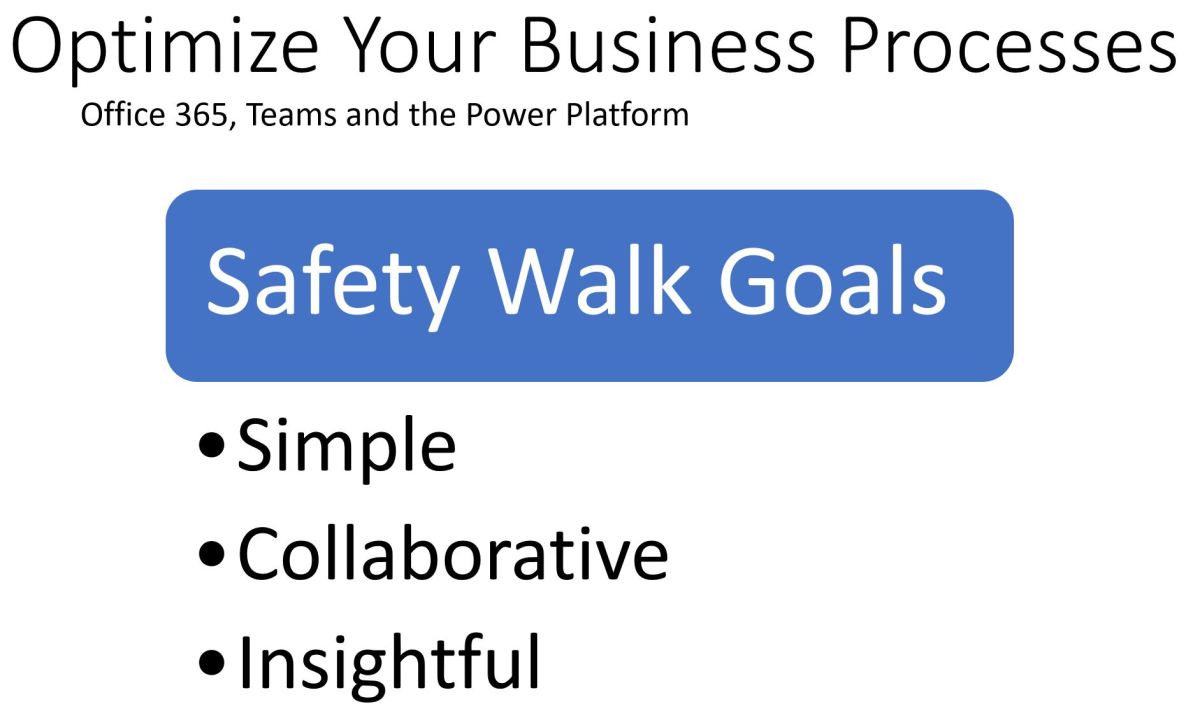The objective of my post is to provide a high-level overview of the AI solutions currently offered by Microsoft. These solutions fall into 2 categories, Copilots and Azure AI services. We’ll review both and discuss the differences.
Copilots
Copilots are your digital assistants. They can help you handle information and make repetitive tasks easier. Microsoft has been working on digital assistants since the mid 1990s, when they launched Microsoft Bob. The idea evolved from there to office assistants like “Clippy” to Cortana and now Copilots.
SaaS
Copilots are a type of Software as a Service or SaaS. It means that you can use the Copilot without having to design or build it yourself. A good example of this is pizza. SaaS is like getting pizza delivered. When you want a pizza, you don’t need to have the tools, the knowledge of how to make pizza, or the ingredients. You just need to order it on your app. The same thing applies to SaaS software. You don’t need to have the tools or skills to set up the software. You can buy, configure, and use it.
Types of Copilots
Copilots are of 2 kinds: product and domain. A product copilot knows how to use a product so you can work with it without being an expert. You can find a Copilot for almost every Microsoft product. There are more than 80 Copilots today! For example, there is a Copilot for PowerBI. This copilot can use PowerBI’s advanced features by just using natural language. It can even make a report that suggests pages to build. Here are some popular product copilots.
Copilots for specific domains have functional and technical knowledge. For instance, Copilot for Finance knows about P&L, Balance Sheet, Cash Flow etc and can use product knowledge to exploit complex features in Excel. Copilots for specific domains can also access external data. For example, you can link to SAP and use this data in your financial analysis. There are more and more domain specific Copilots becoming available. This is a partial list.
| Copilot | Domain |
| Microsoft Copilot | Internet; Included in M365 E5 & E5 licensing |
| Copilot for Microsoft 365 | Microsoft Graph (emails, chat & files in M365) |
| Copilot for Sales | Sales with connectors to CE content sources i.e. Salesforce.com |
| Copilot for Service | Customer Service with connectors to CE content i.e. ServiceNow |
| Copilot for Security | Cybersecurity |
| Copilot for Finance | Corporate Finance with connectors to ERP content sources i.e. SAP |
Working with Copilot
Working with Copilot is a truly personal experience. Its your assistant. Leveraging natural language you create meaningful instructions. Here are a few examples of how I use Copilot. My prompts are in quotations.
I want to ensure I’m focused on impactful tasks.
“Compile a list of key action items from the past week’s meetings, emails, and project updates. Organize the action items by priority and deadline. Include relevant context or background information to provide clarity. Generate a plan outlining the steps needed to accomplish each action item. Assign responsible team members to each task and set expectations for follow-up communication.”
I need to keep up to date on industry news and trends.
“Please act as my administrative assistant and prepare a daily industry brief of big news from the last week regarding the artificial intelligence industry. Please format into a table and include the short topic, brief summary, suggested impact, source name, and link to the source material if I wish to read more. Rank in order of potential impact and only include reputable sources. Be sure to include a variety of sources.”
I want to verify the content I create is complete and relevant to my audience
“I have created this presentation [Add filename] for the CIO of Microsoft. Can you please identify main topics, key messages, and supporting details within this presentation. Structure the information into an outline format and label this as “Presentation Summary”. Considering what you know about Microsoft’s corporate objectives please make some suggestions on how I can improve or clarify the messaging to these objectives. Please label this section as “Suggestions”.”
Technically working with Copilot is referred to as “prompt engineering” though its not as complex as the name implies. Simply ask for what you need as if you were talking to a coworker.
Enhancing Copilots
You enjoy your pizza, but you want to customize it to your preferences. You can add some ingredients you have at home. Maybe you like hot sauce, infused honey, or anything else you fancy. Now it’s truly yours. You have tweaked it to your taste, without changing the basic pizza. The same applies to Copilots. We can use Copilot Studio to improve your Copilots or create custom ones. Copilot Studio may sound new, but it’s a mature and comprehensive solution. It’s based on Azure Bot Service and Power Virtual Agents. Copilot Studio is a low code solution that lets you enhance Copilots with capabilities like workflow and over 1,200 connectors, so you can access data that matters to you. As an example, you may have all your HR policlies and procedures on your intranet portal. You can use Copilt Studio to create an employee self service HR Bot. This would allow employees to ask natural language questions improving their experience while reducing some of HR workload.
Licensing
The licensing for Copilots are typically subscription based which is per user per month charge though there are a few exceptions.
For more information on Copilots check out Microsoft Copilot documentation and resources | Microsoft Learn
Azure AI Services
Azure AI Services provides all the services you would need to build your own Copilot like app. Azure AI Services are referred to as Platform as a Service or PaaS.
PaaS
To make my own pizza I need the tools, the skills and all the materials. It’s not the same as getting one from an app. Azure AI Services lets me be the chef. Now I can change the recipe and make the pizza how I want it.
Types of Services
Copilots mainly deal with generative AI. Generative AI is a type of AI that can chat like humans and create new content from existing information. Azure AI services cover all AI capabilities. It has Machine Learning capabilities which are the basic components of AI as well as Generative AI, Vision, Language, Speech, Document Intelligence and more. Here are a few examples of how Azure AI Services are being used.
Licensing
Azure AI services are consumption based. You pay for what you use.
Building AI Apps
AI studio is an environment that supports developers in building AI apps. Using our pizza analogy with knowledge and ingredients, I can create a pizza that is very different from the one that is delivered. It can be Sicilian, Deep Dish, Stuffed, etc. It doesn’t have to be a pizza at all. With these ingredients, I can make a calzone or a Stromboli. Have you ever tried the half calzone half pizza? It’s amazing! With AI studio, we can make apps that suit our specific needs and are not constrained by the structure of another app.
An essential part of creating an app is the capacity to use data that is not part of the Generative AI model. This can be achieved by retrieval augmented generation or RAG. A search index connects the external data and the AI model. There are various methods for searching such as key word, vector, hybrid and using a graph. If you want to know more about how to work with your data with RAG architecture, here is an overview. RAG and generative AI – Azure AI Search | Microsoft Learn
Figure 1- A summary of features in Copilot & Azure

As you develop your AI strategy you will discover use cases requiring different levels of technical investments. With the set of solutions provided by Microsoft you will be able to match the tool to the job enabling the fastest most cost-effective solution. The following table provides an example of how you can align corporate priorities to the Microsoft AI Solution Portfolio.
Bringing it all together
| Corporate Priority | Project | AI Solution |
| Increase Online Sales | Personalize shopping bot with intelligent cross & up sale capabilities | Azure AI Services |
| Improve Employee Experience | HR bot to provide self service | Copilot Studio |
| Improve Plant Safety | Real time analysis of safety equipment usage on manufacturing floor | Azure AI services |
| Improve Employee Experience | Increase employee productivity by enabling AI to reduce mundane tasks | Copilot for Microsoft 365 |
| Improve Time to Market for new products | AI enable researchers | Azure AI Services |
| Increase OEE | Provide chat capabilities to online repair manuals reducing time needed to service equipment | Copilot Studio |
| Reduce overall Cyber Security risk | Improve Cyber Security Threat Response Time | Copilot for Security |
| Reduce operational inefficiency | Reduce time required to onboard vendor/partners | Copilot Studio |
Thanks for reading! I hope this was helpful.